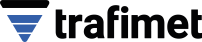Logged in as:
Domande frequenti
Q: What is eOrdering?
A: eOrdering is an online store including all products for sales as well as available spare and consumable parts. Open 24/7 for Kemppi subsidiaries, distributors and dealers. New eOrdering has been running since April 6, 2021.
Q: What can be found in eOrdering?
A: From eOrdering you will find up-to-date spare & consumable parts with exploded views and wiring diagrams as well as the main products and accessories. You can check the availability and prices of the products. You can send, follow-up and track your orders (incl. integration to Kemppi Configurator).
Also the latest news about the spare parts and consumables are published in eOrdering.
Q: Where can I find eOrdering?
A: You can find eOrdering from My Kemppi online services on the Kemppi website under the My Kemppi portal for dealers and distributors https://www.kemppi.com/en-US/my-kemppi/
Kemppi eOrdering is available only for registered users (Kemppi internal, Distributors and dealers), so you need to select My Kemppi portal for dealers and distributors to login for Kemppi eOrdering.
Q: Do I need access to My Kemppi / eOrdering?
A: Yes. Kemppi eOrdering is available only for registered users (Kemppi internal, Distributors and dealers), so first you need access to My Kemppi potal for registered users and after that you can Sign up for Kemppi eOrdering.
My Kemppi and eOrdering user access rights are managed by the administrators in subsidiaries and Kemppi Oy. If you have problems with logging in to My Kemppi or eOrdering, first contact your local Kemppi sales support.
Q: What are the different user roles in eOrdering?
A: Standard User
- Full access rights, with prices, order history, can send orders
Add to cart with prices
- Can view products and prices, can not send orders or see order history
- Can add products to cart ie. create shopping lists for other users to place orders
Add to cart without prices
- Can view products without prices, can not send orders or see order history
- Can add products to cart ie. create shopping lists for other users to place orders
No cart, view only
- Can only view product information without any prices, no possibility to add products to cart
Q: What the front page looks like?
A: eOrdering front page is the main page for navigation. On the top of the page you will find menus like Products, Support and News as well as change the language and use search function for products. You can always go back to the then main page by clicking the Kemppi logo in the left up corner.
Below the hero picture you will find short links for Quickshop, Shopping cart, Order history and Shopping list.
At the bottom of the page is the news section, where you can find the latest spare parts and consumable news.
Q: What can be found in the News section?
A: From News section you can find the latest spare parts and consumable news in English. Note! news are not translated into local languages.
Q: How can I find products and accessories?
A: In eOrdering the products are divided according to welding techniques or products properties. Products can be browsed and searched by either tree structure or image pages. Search function in the upper right corner can be used to search products either by code or name.
Q: How can I find spare parts?
A: First, select the right product. Then spares can be found under “Outside”, “Inside” or “Wiring” exploded views. Select correct part of the exploded view picture and click the hot spot number for wanted spare part. On the product card, you will see the part with picture, code, name and price.
Q: How can I find consumables?
A: There are several way to find suitable consumables for your product
Method 1
First, select the right product. Then consumables can be found under “Outside” or “Inside” exploded views. Select correct consumable of the exploded view picture and click the hot spot number for wanted spare part. Factory-installed consumables are shown in the exploded view picture. (Note! not for all old data. Old data is not updated according to new format (older than X8).
Method 2
First, select the right product. Under the product page, you will find product information tabs with suitable consumables or spare parts according to your selection (like contact tips, gas nozzles, wire liners etc..).
Method 3
In the product tree on the left, you can also find separate consumable parts sections under different categories, for example
MIG/MAG WELDUNG / Wire Feeder Consumables
MIG GUNS / Mig Gun Consumables
TIG TORCHES / Tig Torch Consumables
Under the selections above you will find different consumables divided by product families. By using the product filter “Select Product” you will find exactly the right consumable parts for the desired product.
Q: How can I find where items / code is used?
A: There is a search field at the top right of the page, which you can use to search for items either by code or name.
Enter the code or name to the search field. On the bottom of the product page you fill find all main products with exploded views, which are using this specific item.
By pressing the magnifying glass on the right side of the search field, you can see a list of all products where that specific item is in use.
Q: Where are product specific information shown?
A: Product-specific information / notes are displayed on the product page either in the notes section below the shopping cart or on the document tab (downloadable files).
Q: How do I know if the product is available for sale or not?
A: In addition to the products for sale, eOrder also contains information on discontinued products. This way you can also view historical data.
If the product in shown with price and shopping cart, it is available for sale. Estimated dispatch date is shown under the product code.
If price and/or shopping cart is not available, the item is not available for sales anymore.
Q: How discontinued products are displayed in eOrdering?
A: If price and/or shopping cart is not available, the item is discontinued.
Grey product or product family picture means that product or complete product line are discontinued. Note! Spare parts and consumables are still available for a number of years after the main product has discontinued.
In the menu Campaign products - Discontinued items you can find a list of all discontinued products (since 2022) divided by the year of discontinuation. That menu also contains products that will be discontinued in the near future (after about half a year). information about availability has also been added to the image of discontinued products or products that will be discontinued in the near future. Note! This information has been implemented starting in 2022.
Q: How alternative parts / substitute products are displayed in eOrdering?
A: If a substitute product is shown for a product in eOrdering, then the previous product is no longer available. On the bottom of the product page, you will find substitute product for the existing one.
Q: Can I configure different product sets?
A: Yes you can.
You can always freely choose the product sets you want in the shopping cart.
eOrdering is also connected to a Kemppi configurator, which allows you to configure the desired power source, wire feeder and welding torches combinations with suitable consumables. Just select Configurable packages from product tree, configure suitable combination in Kemppi Configurator and sent the selection back to eOrdering shopping cart.
Q: What is the shopping cart view like?
A: eOrder's shopping cart contains the basic functions for shopping, like:
- Select products to your shopping cart
- Change quantities
- Save shopping list for further use
- Select shipping address and other delivery information
- etc.
Q: Can I share my saved shopping list with my colleagues?
A: Yes you can. Go to Saved Shopping Lists in My Area & Support. Open the shopping list you want to share. Tick on the check box Shared.
Q: What shipping options are available?
A: Ship Available, ASAP
- Next day delivery as soon as availability is from stock. Goods may have several different dispatch dates subject to availability from stock.
- Same day express delivery needs additional comment when placing the order. Same day delivery includes a surcharge per sales terms & conditions. Orders must be placed latest 1300 EET
Ship available, choose date
- Goods will be dispatched on the selected date given that all goods are available from stock. This is used when the earliest complete delivery is not wanted.
Ship Complete, ASAP
- Goods will be dispatched as soon as the entire order is available from stock.
- If availability changes, the goods will be dispatched as complete as soon as available.
- If availability changes, the goods will be dispatched as complete as soon as available.
Ship complete, choose date
- Goods will be dispatched on the selected date given that all goods are available from stock. This is used when the earliest complete delivery is not wanted.
- If availability changes, the goods will be dispatched as complete as soon as available.
Ship Available, weekly delivery date
- Standard option for customers who are using weekly delivery dates. With this option, the dispatch date for the goods is always set to the first available weekly delivery date.
- Customers usually have between 1-2 weekly delivery dates and by this we ensure that order base is always grouped on certain dates.
Ship Complete, weekly delivery date
- Order will be dispatched as complete on the first possible weekly delivery date. This is used when partial deliveries are not accepted, for example with machine packages.
Q: Can I add comment to my order?
A: Yes, you can
Your Order No
- Unique identifier to quickly find your order.
Order Comment
- Any special need you have. Note that all orders with comments will be manually processed.
- With shipment dates, prefer using shipment options instead of comment to control the dispatch.